Bibliotecas MikroC PRO for PIC: Keypad
A Biblioteca Keypad do MikroC fornece uma ferramenta para trabalhar com teclado matricial 4x4. Também pode ser usado para teclados 4x1, 4x2, 4x3.
É necessário inserir a seguinte dependência:
char keypadPort at PORTD;
PORTD - indica a porta onde será conectado o teclado.
Rotinas:Keypad_Init() - Inicializa a porta para trabalhar com o teclado.Keypad_key_Press() - Retorna um valor correspondente quando a tecla é pressionada. O valor vai de 1 a 16 (4x4). Retorna 0 se nenhuma tecla for pressionada.Keypad_Key_Click() - é uma chamada de bloqueio: a função espera até que alguma tecla for pressionada e liberada. Quando libertada, a função retorna 1 a 16, dependendo da tecla. Se mais de uma tecla é pressionada, simultaneamente, a função vai esperar até que todas as teclas pressionadas são liberados. Depois a função irá retornar o código da primeira chave pressionado.EXEMPLO:
unsigned short kp, cnt, oldstate = 0;
char txt[6];
// Keypad module connections
char keypadPort at PORTD;
// End Keypad module connections
// LCD module connections
sbit LCD_RS at RB4_bit;
sbit LCD_EN at RB5_bit;
sbit LCD_D4 at RB0_bit;
sbit LCD_D5 at RB1_bit;
sbit LCD_D6 at RB2_bit;
sbit LCD_D7 at RB3_bit;
sbit LCD_RS_Direction at TRISB4_bit;
sbit LCD_EN_Direction at TRISB5_bit;
sbit LCD_D4_Direction at TRISB0_bit;
sbit LCD_D5_Direction at TRISB1_bit;
sbit LCD_D6_Direction at TRISB2_bit;
sbit LCD_D7_Direction at TRISB3_bit;
// End LCD module connectionsvoid main() {
cnt = 0; // Reset counter
Keypad_Init(); // Initialize Keypad
ANSEL = 0; // Configure AN pins as digital I/O
ANSELH = 0;
Lcd_Init(); // Initialize LCD
Lcd_Cmd(_LCD_CLEAR); // Clear display
Lcd_Cmd(_LCD_CURSOR_OFF); // Cursor off Lcd_Out(1, 1, "1");
Lcd_Out(1, 1, "Key :"); // Write message text on LCD
Lcd_Out(2, 1, "Times:");
do {
kp = 0; // Reset key code variable
do{
kp = Keypad_Key_Click(); // Store key code in kp variable
}while (!kp);
switch (kp) {
case 1: kp = 49; break; // 1 // Uncomment this block for keypad4x4
case 2: kp = 50; break; // 2
case 3: kp = 51; break; // 3
case 4: kp = 65; break; // A
case 5: kp = 52; break; // 4
case 6: kp = 53; break; // 5
case 7: kp = 54; break; // 6
case 8: kp = 66; break; // B
case 9: kp = 55; break; // 7
case 10: kp = 56; break; // 8
case 11: kp = 57; break; // 9
case 12: kp = 67; break; // C
case 13: kp = 42; break; // *
case 14: kp = 48; break; // 0
case 15: kp = 35; break; // #
case 16: kp = 68; break; // D
}
if (kp != oldstate) { // Pressed key differs from previous
cnt = 1; oldstate = kp;
}
else { // Pressed key is same as previous
cnt++; }
Lcd_Chr(1, 10, kp); // Print key ASCII value on LCD
if (cnt == 255) { // If counter varialble overflow
cnt = 0;
Lcd_Out(2, 10, " ");
}
WordToStr(cnt, txt); // Transform counter value to string
Lcd_Out(2, 10, txt); // Display counter value on LCD
} while (1);
}


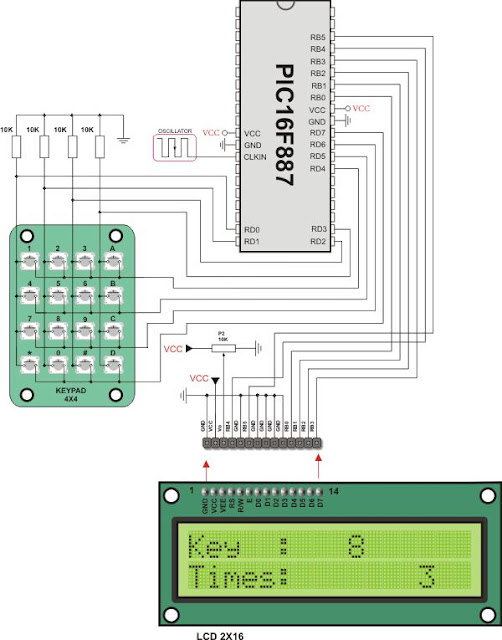

Dá para colocar só por ps2 entrada do teclado, ou seja substituir o teclado convencional pelo matricial 4x4?
ResponderExcluirTiago henrique preciso saber quanto vc cobra para fazer um projeto? um teclado matricial PS2 4x4!!!! tem como, se tiver entre em contato comigo...marco22rj22@gmail.com
ResponderExcluircomo dividir colunas e linhas por porta?
ResponderExcluir